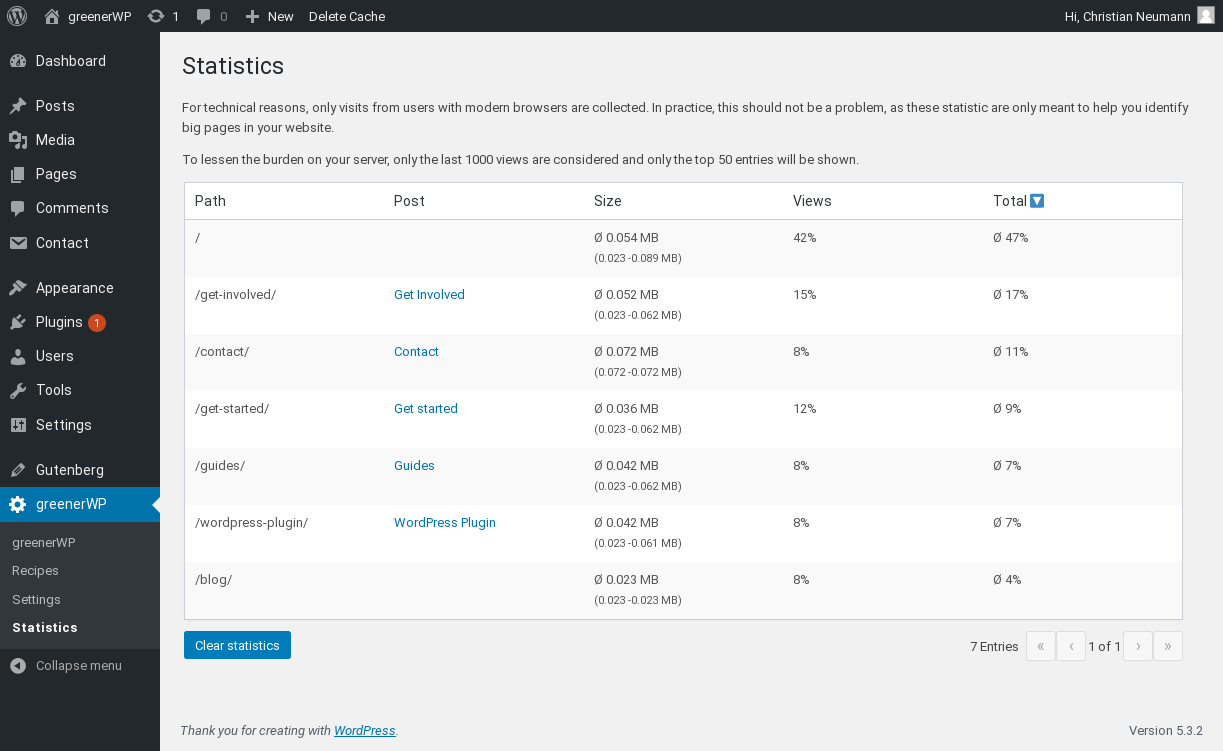We released a new version of greenerWP’s WordPress plugin! This release comes with an exciting new feature: page size statistics. These statistics will help you find heavy pages in your website and allow you to optimise the pages having the most impact on your website’s network traffic.
How does this work?
If the statistics are activated (in you greenerWP’s settings), a small script will be inserted to your web pages that collects information about the page size in your visitor’s web browser and sends it back to your greenerWP installation where it will be processed.
This will only work in more recent web browsers. In older browsers, no data is collected. That’s fine, as this still will give you some good estimations about the size of your pages, as at least some of your visitors should be using modern browsers.
Feedback welcome!
We are happy about feedback on this new feature. How can we improve the feature? What are your thoughts on it?